Guide to managing tolls on Getaround
If you live in an area with tolls, your car will most likely be subjected to toll charges during rentals, and also during personal use. Historically, all cars listed on Getaround in the US were subscribed to our Autotoll™ system. As of early March 2024, this system will be shutdown.
As of the 10th of March, all cars will be moved to our Flex Toll system. Flex tolls enables you to manage your car’s tolls with more flexibility, and enables you and your drivers to have access to better toll rates.
Discontinuing Getaround Autotoll™
Today, as of February 2024, all Getaround Connect® cars are set up for Getaround AutoToll™, our electronic tolling feature. When your Connect® car passes through a toll plaza that uses an electronically charged open lane tolling, the toll will automatically be registered and paid based on the car's license plate. These tolls are then attributed to you, the owner, if they happen outside of a rental, or to the driver if they happen during a rental.
This system is being shut down due to several issues:
- Autotoll was blocking owners from obtaining better tolling rates from their local providers, hurting revenue and creating a bad experience
- Many owners requested more flexibility in how they manage their tolls
- Autotoll was causing issues for owners who have toll transponders or plate-based subscriptions of their own
- Drivers pay high fees to support this system, leading to complaints and contestations
Introducing Flex Tolls
Flex Tolls is our new toll system that solves these issues and enables you, as an owner, to choose how you want to manage tolls. It provides significantly more flexibility, as well as enabling you to access better tolling rates.
How does the Flex Toll system work?
- If you don’t rent often on Getaround or live in an area with no tolls, you can simply charge drivers after the rental is ended by making a toll compensation request.
- If you live in an area with a lot of tolls, we recommend you sign-up with your local tolling authority (EZPass, SunPass, FasTrak, …). You can either do this by using a transponder, or signing up for a plate-recognition based system, depending on your local market.
- You can then use data exports from your tolling provider’s website to easily charge all of your recent drivers for all of their tolls, in one go. More on that later.
Note: You need to charge your drivers before a specific date. You can see the date for each rental on the ended rental page. This date applies to both manual charging, and charges created via a toll export file.
What are the benefits of this system?
- You'll be able to get a better rate for your tolls your incur personally. You'll also provide a better experience for your drivers, as they'll be charged a lower fee.
- You'll now have more control over how you pay for tolls. This is particularly useful if you use your own car often, or rent your car on other platforms
How to get set up
Find out how to get your cars set up on Flex Tolls in this dedicated article.
How to request a refund for tolls
You can request compensation by either:
- Uploading a toll record file
- Making a manual compensation request from rental page
Find out more about charging drivers for tolls.
How can I track my car's tolls on Getaround?
There are two ways for you to see your tolls on Getaround.
- From the car page, you can see all of your car's tolls that were charged to you (only available in-App).
- Or you can see all your tolls in the toll page, which you can find on the Rentals page (Web only). Here, you can see all your tolls, their payment statuses, and search and filter the list to find what you're looking for. It looks like this:
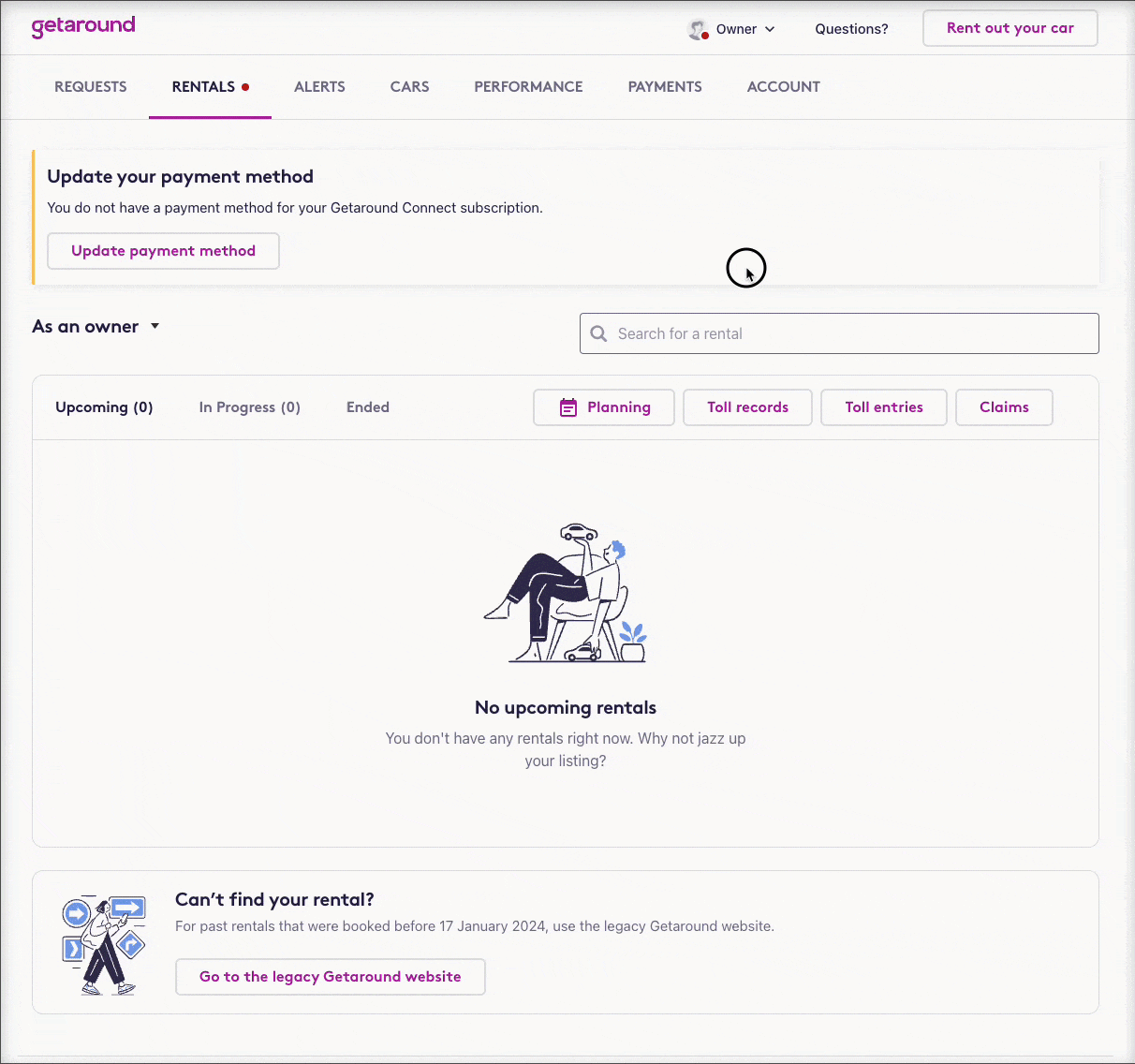
This article contains information specific to certain registration countries. Please refer to the international version of this article for other cases.
