Charging drivers for their tolls
Our Flex Tolls solution gives you two different ways for charging drivers for tolls.
Uploading toll records
This feature is available if you have a plate-based subscription or a toll transponder. If you have a toll transponder, it will only work if you associate your car with your transponder on the toll system page. Find out more.
The best way to charge your drivers for their tolls is by using our toll record upload feature. The feature is accessible from the rental index page on Web desktop.
- From your toll provider’s website, download an export of your toll data. This should be a .csv file
- Go to the rental page on desktop Web, and click on toll records
- Upload your file
- The system will read the file, and use the data to charge all your tolls to the right drivers, based on your plate number or transponder number, and by comparing rental and toll passage dates.
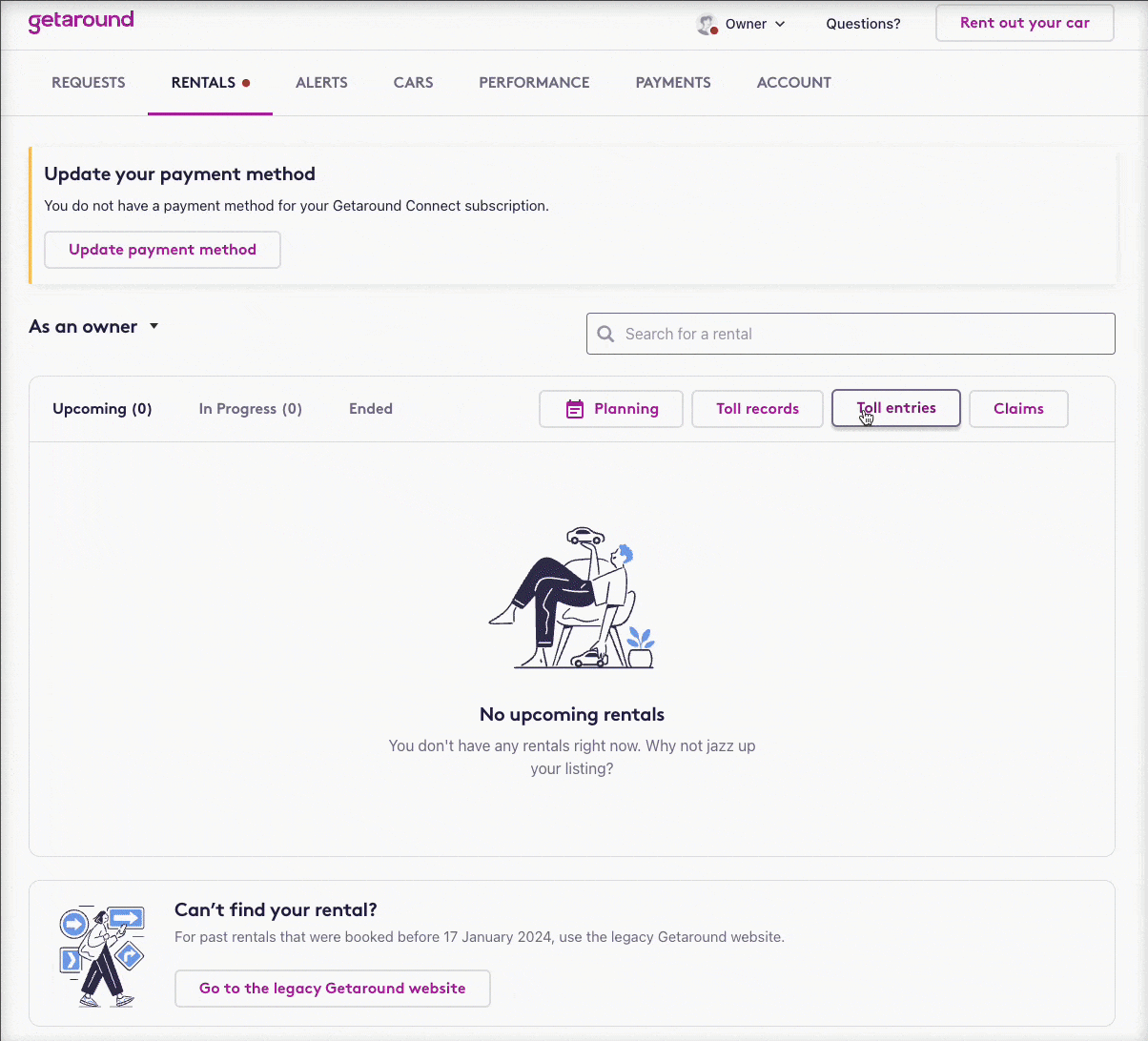
Manual toll compensation request
If you don’t have a transponder or plate-subscription, we strongly encourage you to pick one up if you rent your car in an area with tolls.
If you need to charge a driver for tolls on a specific rental, you can do so by making a toll compensation request from the rental page once the rental has ended. Go to Your Rentals > Specific rental > Tap on “Request compensation for tolls”. The deadline for submitting your request is also visible.
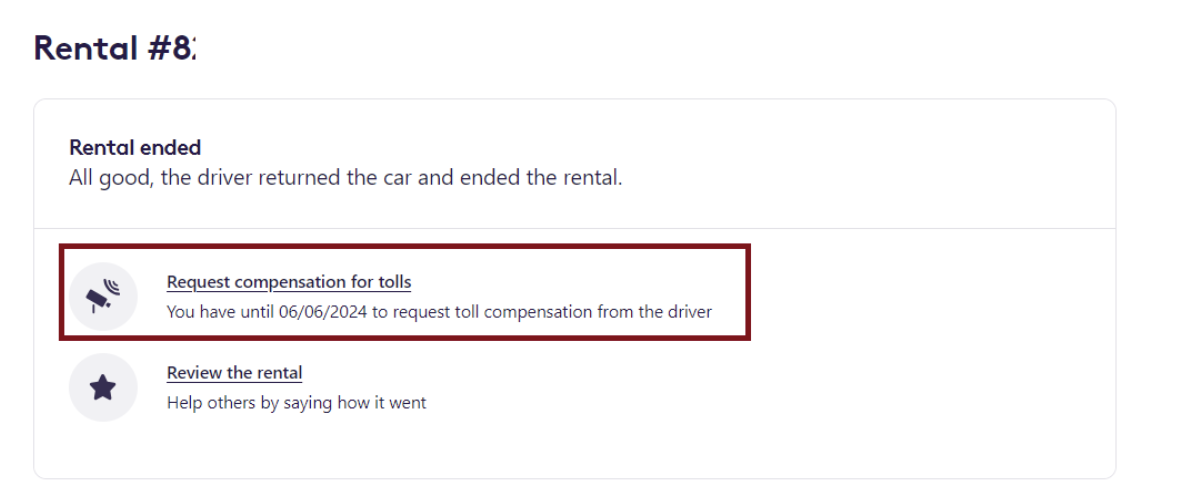
Do not forget to send your driver a message on the list of tolls they are charged for, you can find the “Messages” on the same page, on the rental page. Please note we might ask you to provide proof of the charges if the amount is disputed by the driver.
If the amount is higher than $50, please upload a CSV file by going to "Rentals” > Toll records.

When can I charge my drivers
After the driver ends their rental, we will calculate a predicted toll amount using Connect® data. After a few weeks, this amount is released back to the driver. Usually, this is around 3 weeks after the rental ends. You can see the cutoff date for each rental on the ended rental page.
You must charge your driver for tolls, whether by uploading toll records or by making a manual compensation request before the cutoff date.
