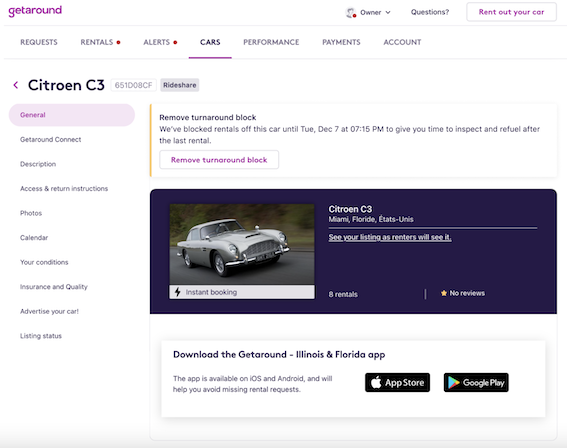Turnaround blocks (Rideshare only)
Turnaround blocks
Whenever a vehicle in the rideshare-only program is returned from a rental, a turnaround block of 24 hours is automatically applied. A car in the rideshare-only program will not be available to be booked until after this Turnaround block has been removed.
This block will appear like any other availability block on the car's calendar. The turnaround block allows the owner time to inspect the car for damage, cleanliness, fuel, or to report any other trip issues.
Drivers with a Rideshare-only trip are able to extend up to 30 days without the inconvenience of having another rental interrupting their trip.
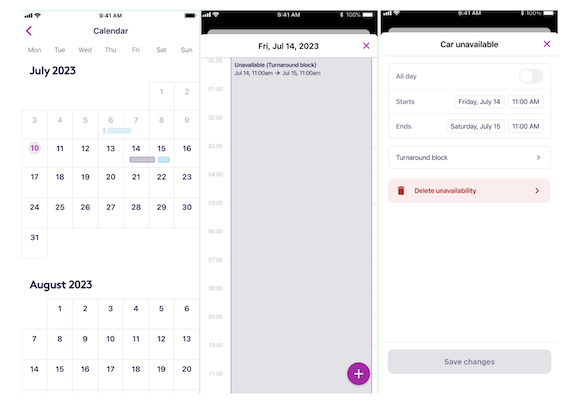
How are Turnaround blocks removed?
There are two ways Turnaround blocks are removed:
Automatically after 24 hours.
Manually, in the app or through the Owner web dashboard.
How do Owners remove the block? (App)
After the Driver ends the rental, a 24-hour block on the car's calendar will automatically be applied. Owners should inspect the car and can either wait for the block to expire or remove the block themselves.
To remove the turnaround block in the app:
Go to the car page and tap on "Remove turnaround block" in the app or through their web dashboard.
A pop-up notification will appear that once the block is removed, the car will be available for another rental.
Once the block is removed, the owner will see a green banner on top of the screen that says "Car available to rent".
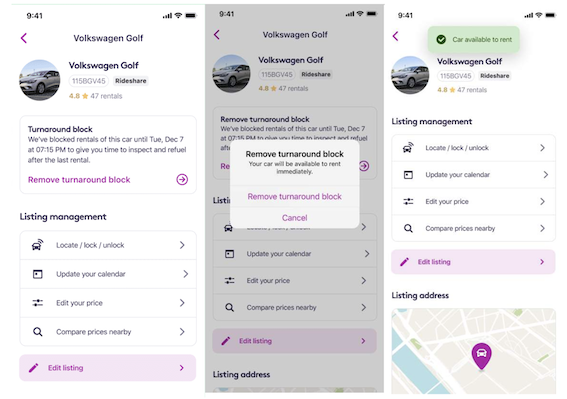
How do Owners remove the block? (Web)
On the Owners web dashboard, go to Cars > General. Tap on "Remove turnaround block".
A pop-up screen will appear to confirm the removal of the block.
Once removed, the car is immediately available for rental.